Hard drives are the devices that store data and information on computers. All computers come with an internal hard drive that is part of the product. With this hard drive, people can save files, photos, videos, and more on their computer. The internal hard drive helps them keep their files and documents safe. The wonderful thing about hard drives is that they don’t have to exist inside the computer; they can be external, too.
What is an External Hard Drive
An external hard drive is a hard drive that is plugged into a computer. This acts as a separate hard drive that can store more files. And can be used for overflow storage, or it can be used as file backup. Customers can use this external data if they want to transfer large sums of data to another device, or if they don’t have enough space on an existing computer’s drive.
External Hard Drive Data Recovery
Though external hard drives can be used for backup, they aren’t perfect. These hard drives can crash or face accidental deletion. It’s on data recovery softwares to retrieve the lost files on external hard drives and restore them. There are many applications that do this very task. This article will compare two of them, and decide which is the better of the two.
| Software | Price | Download Link |
| Disk Drill | $89- $499 | Disk Drill |
| On Track EasyRecovery | $49- $499 | On Track EasyRecovery |
Disk Drill
The application of Disk Drill has been in existence for 11 years. In those 11 years, it has gained countless features, it’s been downloaded millions over time, and it’s gone through four major updates. The program is one of the top choices for external hard drive data recovery because it has fast speeds and is easy to use. The technicalities of what make this program great as listed below. Also, this application works with Windows devices (7+) and an assortment of Mac devices. Disk Drill is one of the best recovery softwares of 2020, which is why it is included in this article. Take the time to learn about Disk Drill and whether it’s the best application for external hard drive recovery.
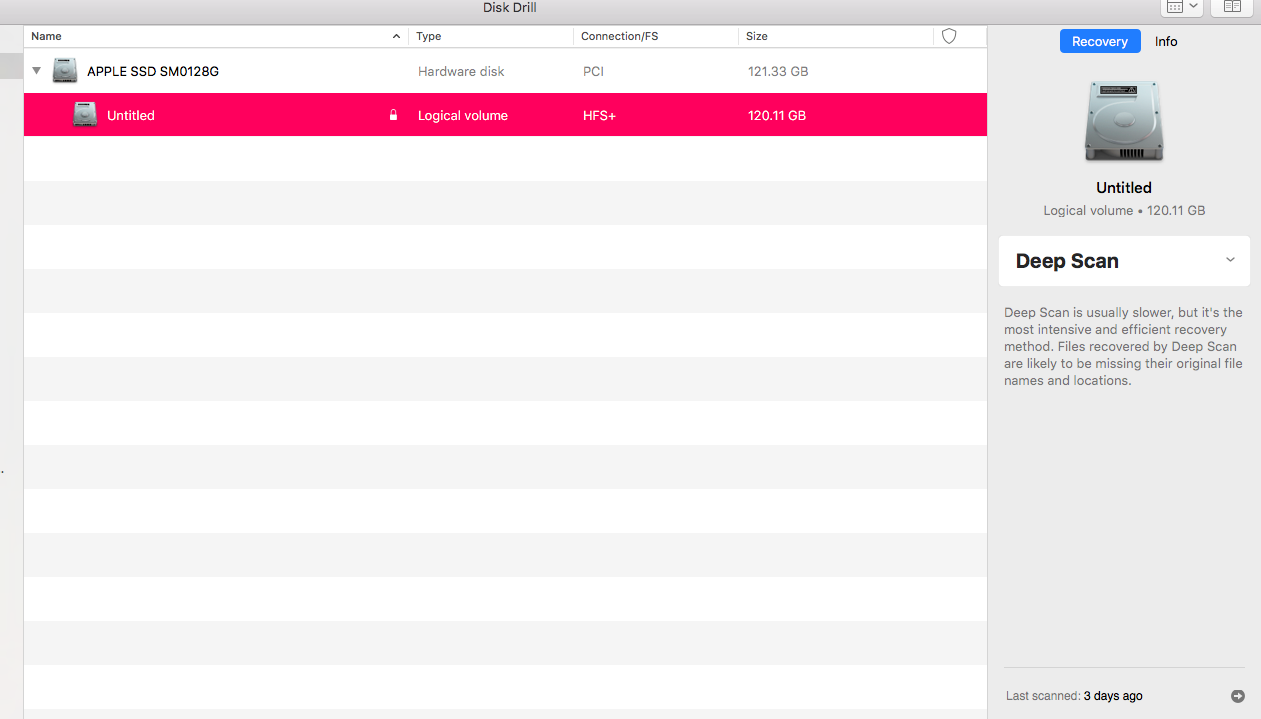
Pricing
Professional – $89
The professional version of Disk Drill is actually fairly affordable. The professional version of this application supports one person, and up to three activations. It has all of Disk Drill’s ordinary features like data protection, file backup, and file recovery. This plan is Disk Drill’s most popular plan, not including its free trial.
Enterprise – $499
The enterprise version of Disk Drill is really expensive, but that’s for a good cost. This Disk Drill plan was intended to be used by businesses, companies, etc. Ten different people can use this application, and it can be activated an unlimited number of times. Plus, this plan comes with priority support; that’s always a great bonus. Anyone looking for a good office recovery software should consider Disk Drill’s enterprise plan.
Speed
Disk Drill is one of the speediest applications there is. The program can finish scanning one GB of data in 1-3 minutes. The scans included on Disk Drill are its quick scan and its deep scan. The quick scan is the fastest scan, but the deep scan is pretty fast, too. The deep scan sometimes takes hours. It’s also been known to only take about 40 minutes, too. The speed of the scan really depends on the file type, how big it is, and how damaged it is. If the file is small and in good condition, it should be ready to go in minutes. The fast is one of the many great assets of Disk Drill.
Safety
Disk Drill is a really safe application, too. The program is tested to be virus-free and doesn’t slow down other programs on computers or whatever device it is being used on. What’s really great about Disk Drill is that it has added safety features. It adds data protection to its feature, and it includes file backup. Formatting files on one’s computer can lead them to losing them with Disk Drill, but that’s the only safety concern to worry about with this program. Otherwise, it is very secure.
User-Friendliness
Another great aspect of Disk Drill is how user-friendly it is. This is one of the easiest applications for beginners to use. The program has simple buttons and instructions. Customers who still don’t understand can get help from customer support. The whole interface is very straight-forward and simple to use. The setup of the program is really easy and fast, too.
Best Features
File Backups – Disk Drill doesn’t want its customers to lose their files more times than they have to. With Disk Drill, customers can actually back their files up on the program so they’ll never get lost again.
Great File Compatibility – Disk Drill is compatible with a large number of files from a large number of devices (including external hard drives). Because of this, file recovery is very easy because it can recover most anything.
Health Monitoring – Another great feature of Disk Drill is its health monitoring. It can determine which files on a computer are healthy, which files are damaged, and which ones are capable of being recovered.
Duplicate Finder – If there are duplicate files on a computer, Disk Drill can find them. Then they’ll remove them with no additional steps.
External Hard Drive Recovery – Disk Drill makes recovery files off of an external hard drive really simple. First, the user simply has to connect the external hard drive to the computer. Then, they should launch Disk Drill on their computer. Then they can choose their hard drive from the application, and click the “search for lost data” button. Disk Drill could not have set this system up to be any simpler. Though the recovery software was not created specifically for external hard drives, this feature of the applications works effortlessly. The program can recover all sorts of data and files from external hard drives.
| Pros | Cons |
|
|
Conclusion: The Disk Drill program is great for external hard drive data recovery. The steps to recovering the data from these hard drives are as simple as 1, 2, 3. The program is used to recover data from internal hard drives on computers, so it can easily access external hard drives and use those same tools. Disk Drill is particularly great because it has a lot of additional features that can be used later on.
Final Thoughts: External hard drives are very similar to internal hard drives, which is why Disk Drill does so well with them. People wanting to use Disk Drill for their external hard drive data recovery should take the leap and buy the application. It’s thorough, and can be used for future data recovery, as well.
OnTrack Easy Recovery
Ontrack Easy Recovery is an effortless application with a lot of great features. It is one of the company Ontrack’s creations. The company of Ontrack has existed since 1985, so it has the experience to make worthwhile software recovery applications. The company strives to make well-research and high-function recovery softwares and solutions. With Ontrack Easy Recovery, they’ve accomplished their goal. This is a reasonable program that any customer would be lucky to buy and own.
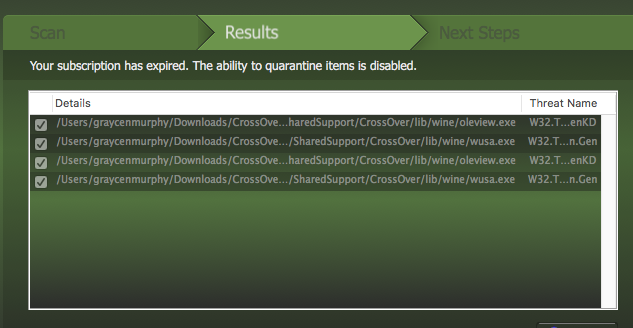
Price:
Ontrack EasyRecovery Home – $79
The home version of Ontrack EasyRecovery can recover trash and deleted files. Any virus infected drives can also be scanned by OnTrack EasyRecovery Home.
Ontrack EasyRecovery Professional – $109
The professional version of Ontrack EasyRecovery includes the creation of disk images, hard drive health monitoring, and data recovery from CDs and DVDs. This program is recommended for small businesses.
Ontrack EasyRecovery Premium – $149
The premium version of Ontrack Easy Recovery is one of the more thorough versions of Ontrack EasyRecovery. This program can repair corrupted photos, videos, and can clone HDDs and SSDs.
Ontrack Easy Recovery Technician – $299
The Ontrack Easy Recovery Technician version is one of the more extensive versions. This program includes: multiple licenses, commercial use, the recovery of lost or formatted RAID volumes, and it can create virtual raids.
Ontrack Easy Recovery Toolkit – $499
The Ontrack Easy Recovery Toolkit has many, many features. Multiple people can install the software, includes commercial use, has disk images, Clones HDDs and SSDs, and recovers RAID volumes.
Speed:
Ontrack EasyRecovery is surprisingly very fast. The program can scan through files at an impressive pace. The program is quick and efficient. It combs through files quickly with its quick scan feature. The software also has an in-depth scan that takes longer, but can scan through the files better, and recover more of them. Overall, the speed of Ontrack EasyRecovery is fast-paced and has above average speed compared to other recovery softwares.
Safety: The company that created Ontrack EasyRecovery has been in the software industry for 35 years. Because of this, they have perfected the art of creating a safe and secure application. The program can protect files against crashes, viruses, and so much more. The safety of this application is on par with the rest of the software. Plus, the software has security features that help give an extra edge with safety.
User-Friendliness:
“Easy” is in the name of Ontrack EasyRecovery. The program is really easy to use. When customers download the free trial or the application, they’ll receive an email with step by step instructions for using the application. Then customers can easily download the application and get started recovering their data. The program has a friendly interface that is simple and straight-foward. The whole app is easy to navigate and use.
Best Features:
Quick Scan and Deep Scan – Customers can use both the deep scan feature and the quick scan feature of Ontrack EasyRecovery to recover their files. The quick scan recovers files quickly, but the deep scan looks for files more extensively.
Deleted Volume Restoration – Deleted or corrupted volumes on the computer or other devices can be restored by Ontrack EasyRecovery. This is a feature that is not common in other recovery softwares.
Photo Recovery – Ontrack EasyRecovery has a branch of this application that specializes in photo recovery.
Supports Internal and External Drives – Ontrack EasyRecovery can recover files from internal and external drives. There are no limitations on file types and amount that can be recovered from these hard drives.
| Pros | Cons |
|
|
Conclusion: Ontrack EasyRecovery is an easy application to use. The program has many great data recovery features, and is particularly compatible with external and internal hard drive recovery. The software comes with five different plans that customers can choose from to get the best plan for them and their needs. The program manages data well, and has a high performance rate. It’s a decent choice for data recovery and external hard drive data recovery.
Final Thoughts: It’s nearly impossible to compare Ontrack Easy Recovery and Disk Drill because they are both so similar. Each application will provide great services to their customers. They’re both good for external hard drive recovery, and have unique assets of their own. Deciding between these two applications really comes down to price, and what features are most important to the customer. Both programs are great, but one has to be better than the other.
Final Conclusion:
The time has come to decide on which program is better: Disk Drill or Ontrack Easy Recovery. This wasn’t an easy decision because both of these applications are really good. Each program has multiple plans that customers can choose from, efficient speeds, great security, and a user-friendly interface that even beginners can understand. The thing that really drives these two applications apart is price, and for that reason, Disk Drill is the top software application to use. The price is moderately affordable at $89. This plan includes all the regular features of Disk Drill, so customers who opt out of the enterprise plan aren’t really missing anything. Ontrack EasyRecovery has many plan options, but the smaller, more affordable plans have limited options.
The two programs of Disk Drill and Ontrack EasyRecovery are both great choices, and they are similar, too. Nonetheless, Disk Drill is more practical and has a few more features that Ontrack Easy Recovery. The apps can both recover data from external hard drives, but Disk Drill is the better option this time around.
External Links
- Data recovery software applications can be really interesting, including the ones in this article.
https://7datarecovery.com/best-recovery-apps/ - There are many more programs that do external hard drive data recovery; check out some of them here.
https://www.handyrecovery.com/best-data-recovery-apps.html - Data recovery has never been more interesting.
https://www.pandorarecovery.com/best-recovery-apps.html - Recovery softwares should be important to everyone.
https://www.cleverfiles.com/howto/top-5-data-recovery-software-windows.html - Recover your files with the help of these applications.
https://fossbytes.com/top-best-free-data-recovery-software-2016/ - Wikipedia has a page for everything, including data recovery.
https://en.wikipedia.org/wiki/Data_recovery

